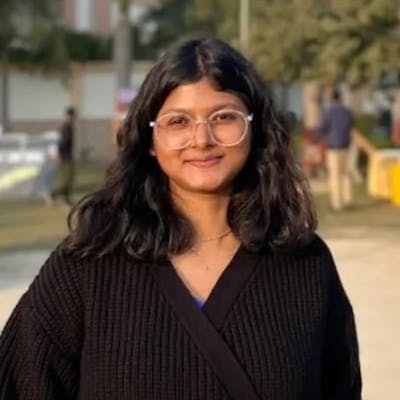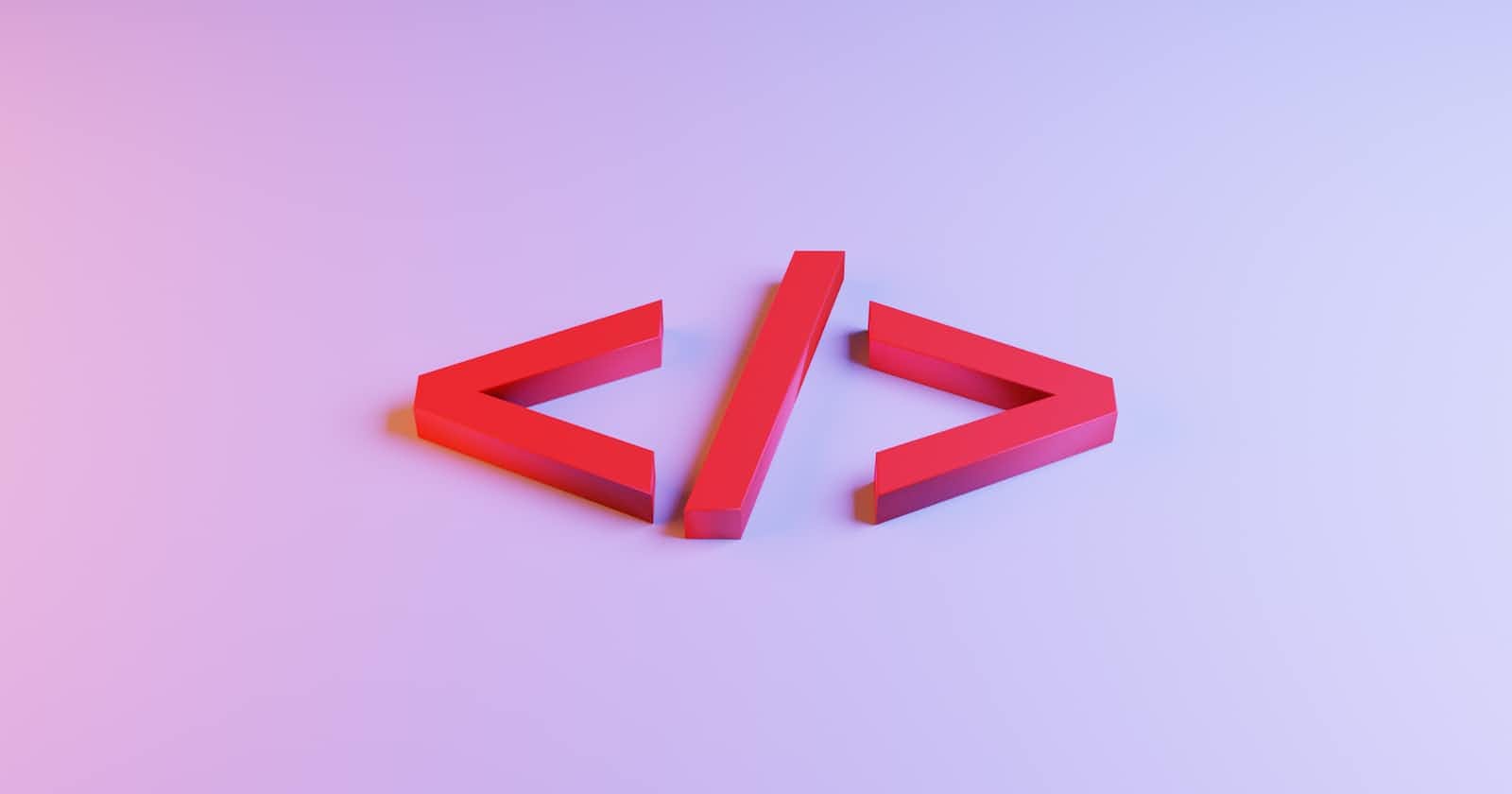Beginner's Guide to Building Flexible Layouts
Introduction: CSS Flexbox is a powerful tool that allows you to create flexible and responsive layouts with ease. In this beginner's guide, we'll dive into the world of Flexbox, demystifying its concepts and providing practical examples along the way. Get ready to level up your CSS skills and unlock the potential of flexible web design.
Understanding the Basics
What is Flexbox? Let's start by introducing Flexbox and its purpose in modern web design.
The Flex Container: Learn how to turn an element into a flex container using the
displayproperty.Flex Items: Explore the elements inside a flex container, known as flex items, and discover their default behavior.
Flexbox Properties Explained
Flex Direction: Learn how to control the flow of flex items using the
flex-directionproperty.Flex Wrap: Dive into wrapping flex items and managing their arrangement with the
flex-wrapproperty.Justify Content: Discover different ways to align flex items along the main axis using
justify-content.Align Items: Explore how to align flex items along the cross axis using
align-items.Flex Grow, Shrink, and Basis: Understand how to control the sizing of flex items with
flex-grow,flex-shrink, andflex-basis.Align Self and Order: Learn how to override the alignment and order of individual flex items.
Creating Common Layouts with Flexbox
Centering Elements: Discover techniques for horizontally and vertically centering elements using Flexbox.
Navigation Menus: Build a responsive navigation menu that adapts to different screen sizes using Flexbox.
Equal Height Columns: Learn how to create equal-height columns without using complicated hacks.
Responsive Card Layout: Create a dynamic card layout that adjusts gracefully to different screen sizes.
Advanced Flexbox Techniques
Nested Flex Containers: Explore how to nest flex containers to create complex layouts.
Flexbox and Media Queries: Combine Flexbox with media queries to create responsive designs.
Flexbox vs. Floats: Understand the advantages of using Flexbox over traditional float-based layouts.
To reinforce your understanding of Flexbox, try building a responsive card grid using Flexbox. You can use the following code as a starting point and customize it to suit your preferences:
<div class="card-grid">
<div class="card">Card 1</div>
<div class="card">Card 2</div>
<div class="card">Card 3</div>
<!-- Add more cards here -->
</div>
Apply Flexbox properties to the .card-grid and .card classes to achieve a responsive and visually appealing card layout. Experiment with different Flexbox properties to align and space the cards effectively. Share your creation with the community and showcase your newfound Flexbox skills!
Remember, Flexbox is just one tool in your CSS toolbox. As you become more comfortable with Flexbox, consider exploring other layout techniques like CSS Grid and combining them for even more powerful and flexible designs. The possibilities are endless!
Congratulations on completing this beginner's guide to CSS Flexbox! You've learned the foundations of Flexbox and gained practical knowledge to create flexible layouts. Keep exploring, experimenting, and building, and soon you'll be creating stunning, responsive designs like a pro.
Happy coding!